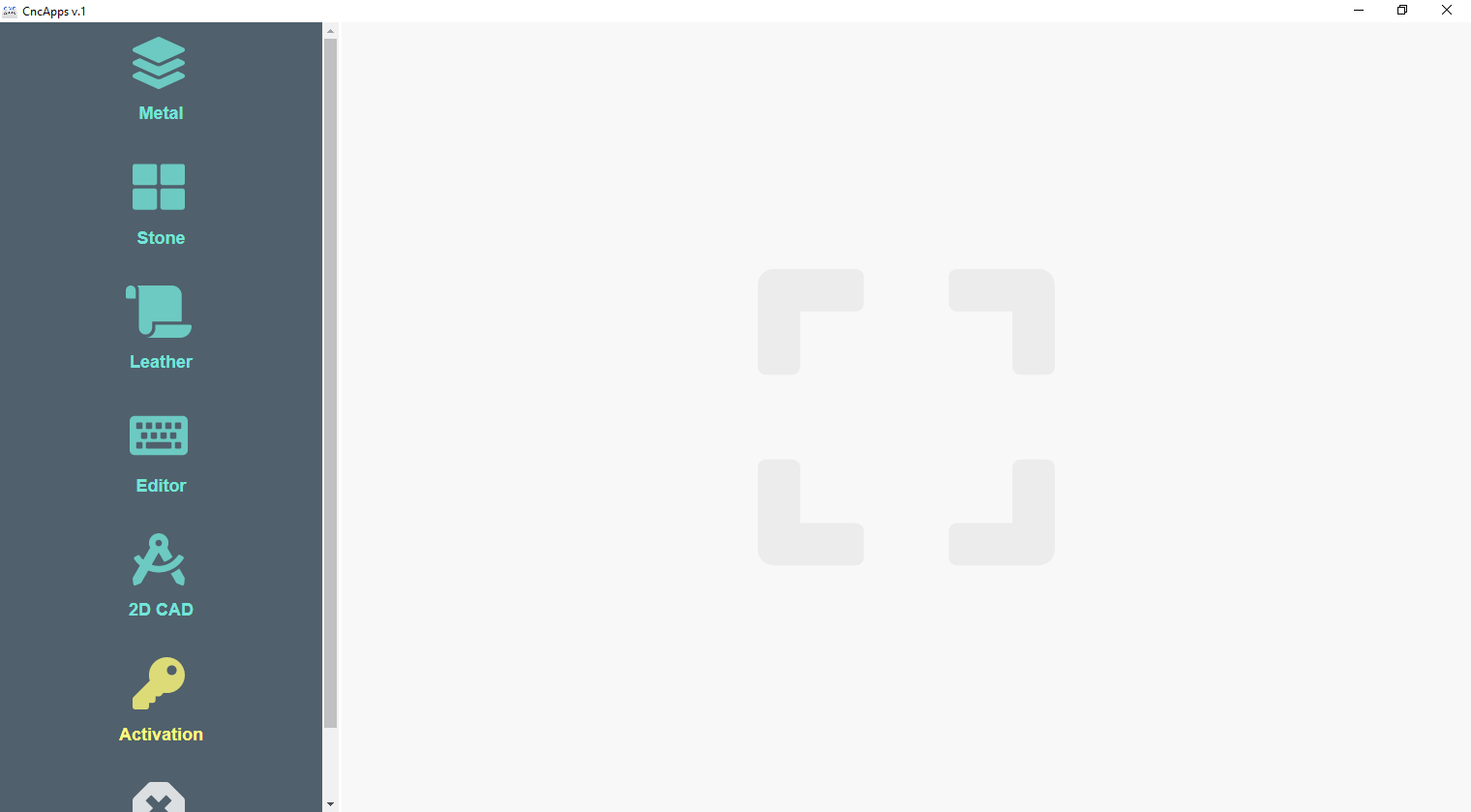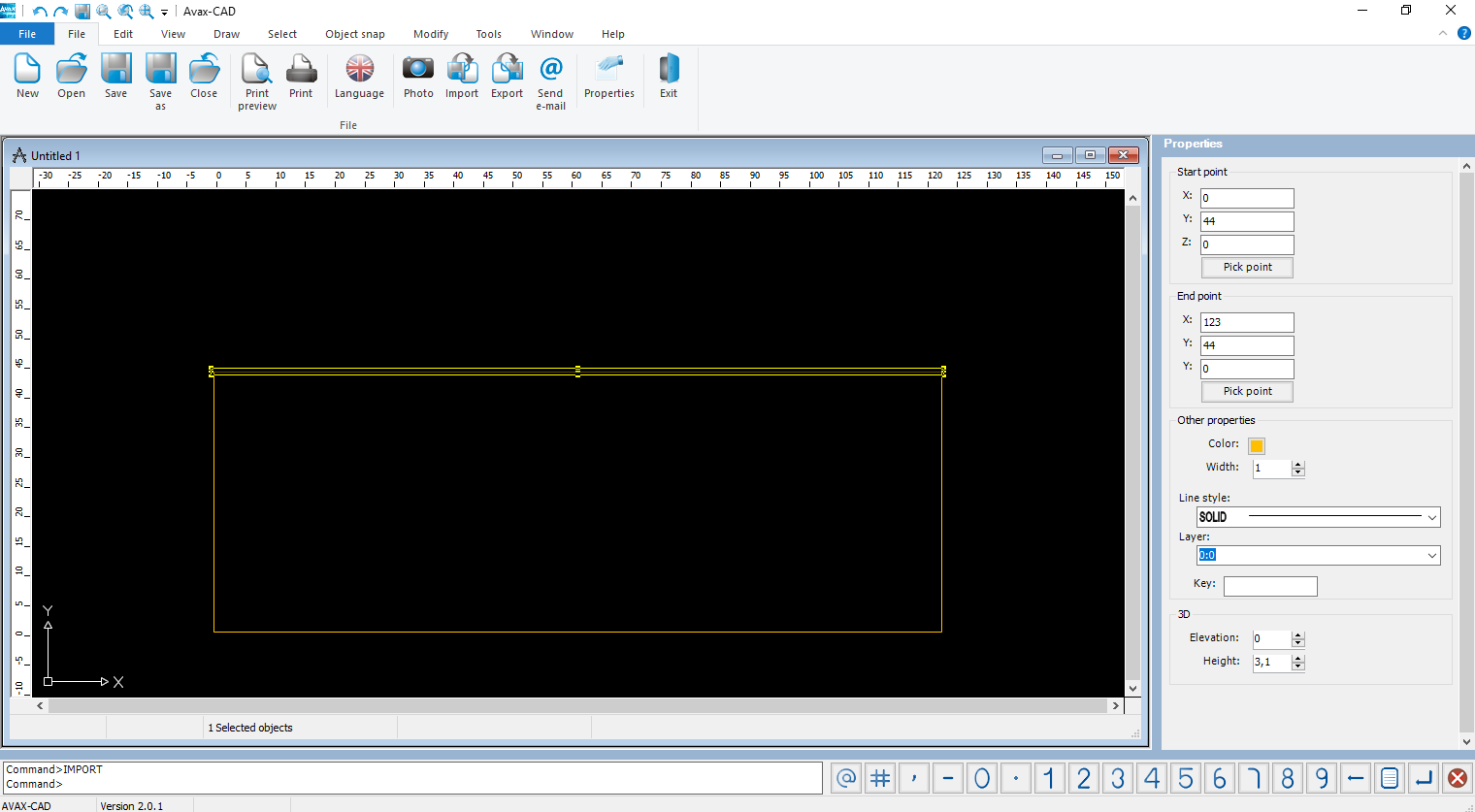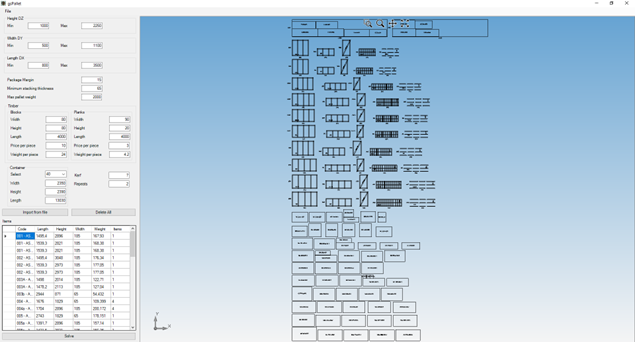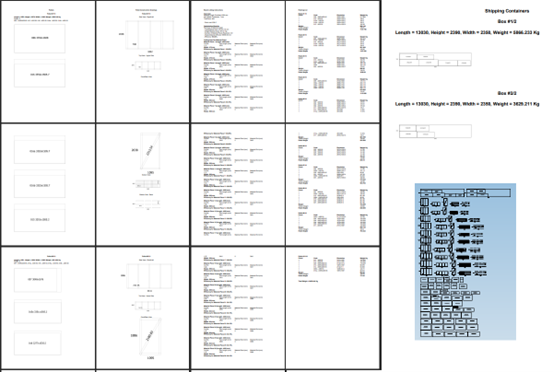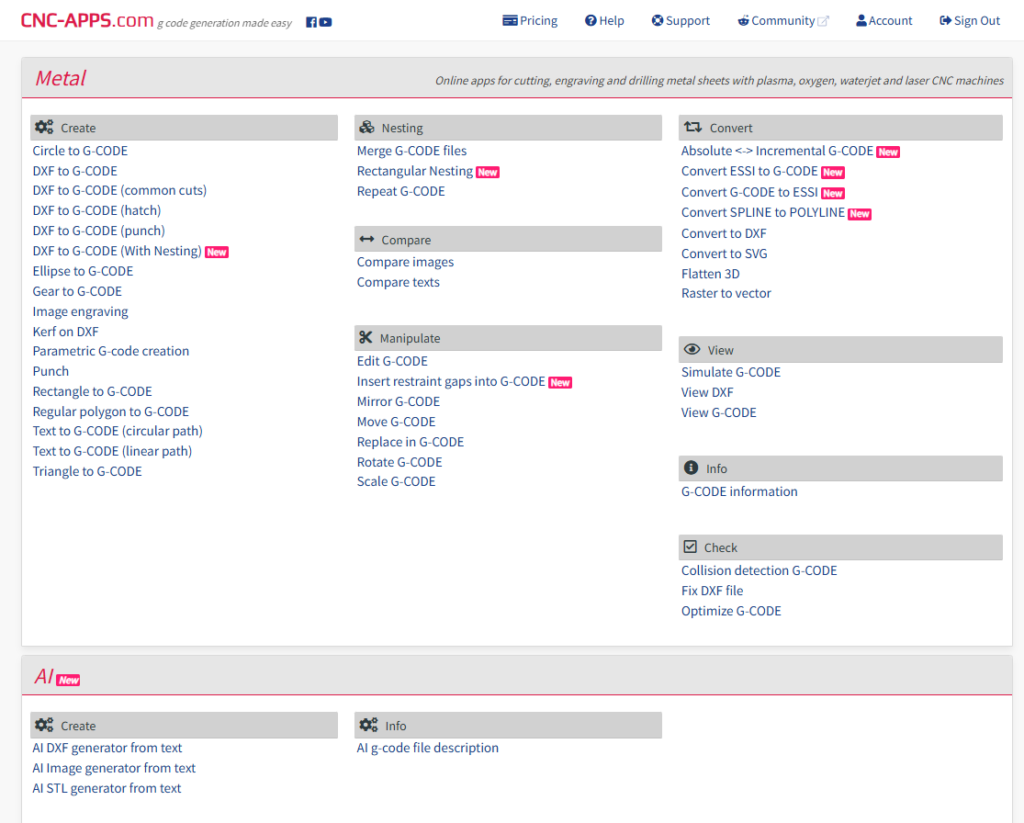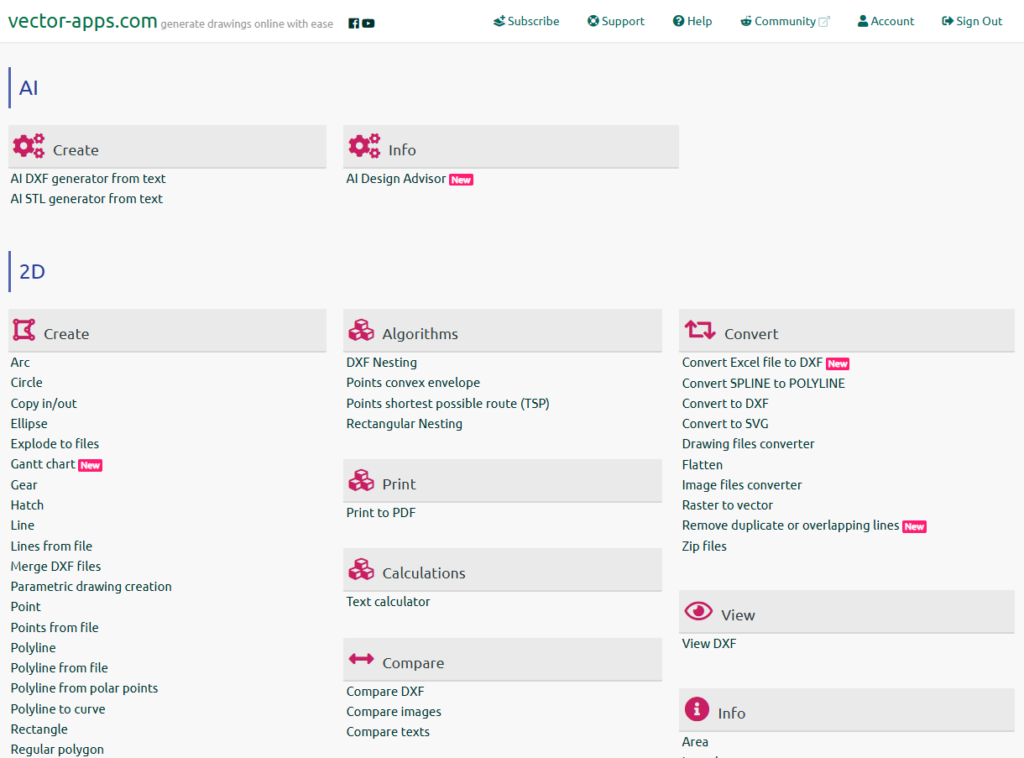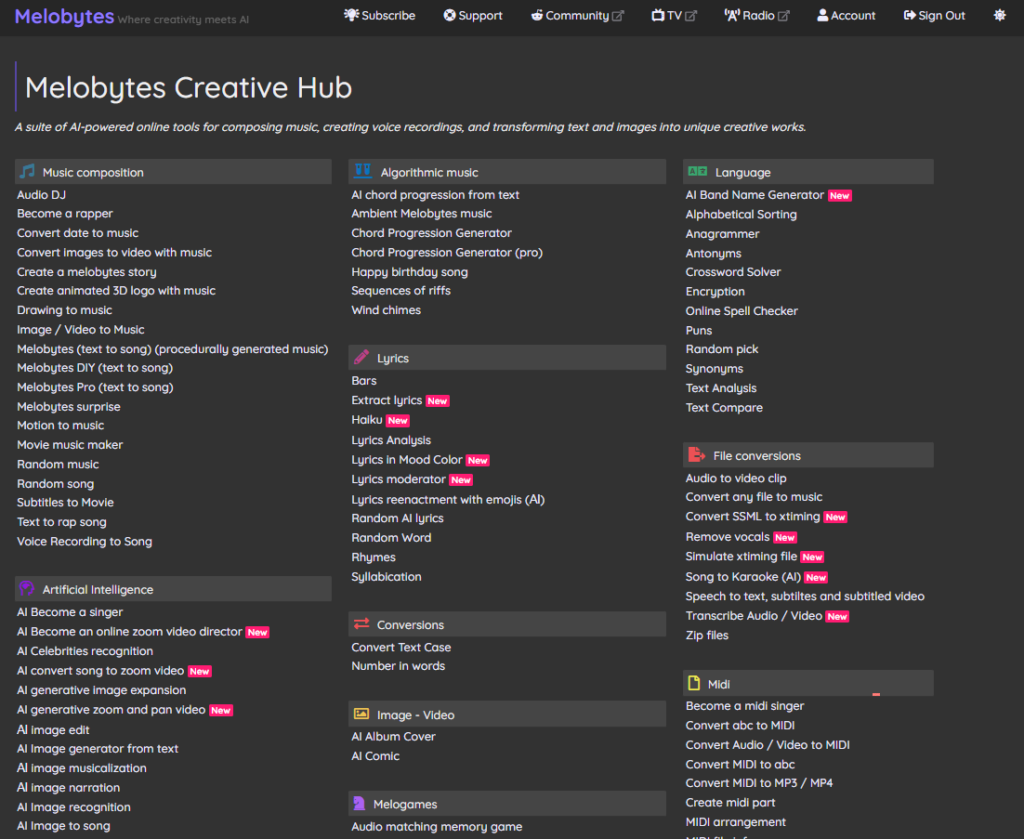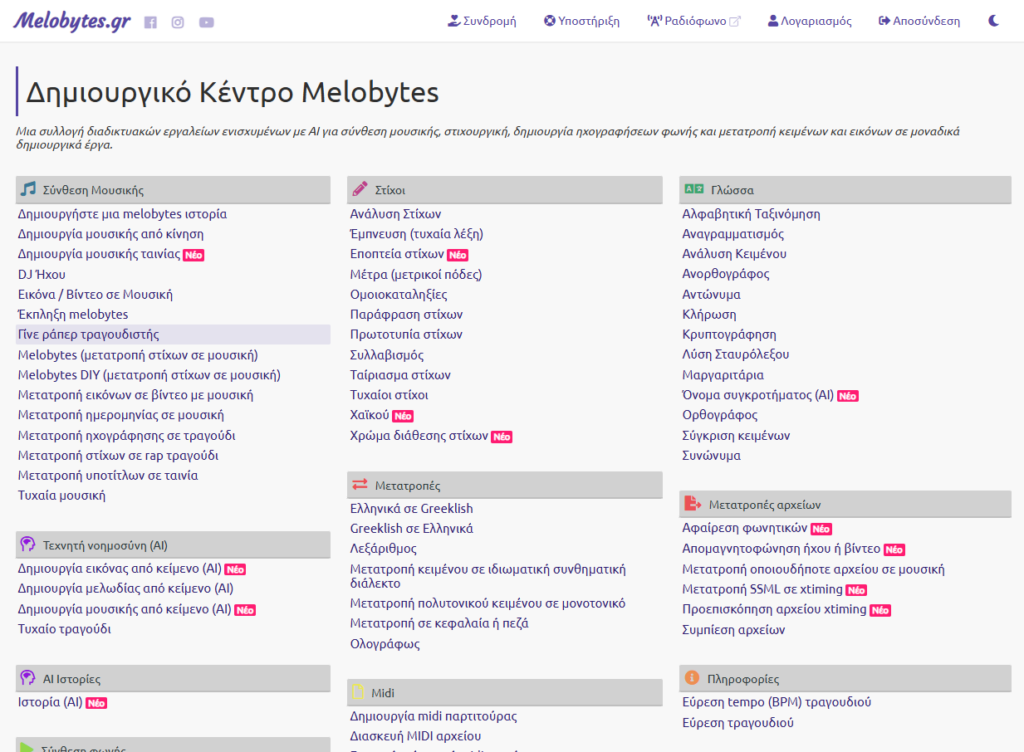Products
GARDOS SOFTWARE LTD is a leader in advanced software development, specializing in web and desktop applications. With deep expertise in CAD programming, we create powerful CAM and CNC solutions, alongside cutting-edge enterprise and e-commerce platforms. Our innovation extends to AI-driven tools for creative production, revolutionizing music, lyrics, and video generation. Backed by years of experience, we power online applications across multiple industries, delivering precision, efficiency, and creativity.
1. CAD-CAM-CNC
1.1 Desktop applications
CncApps - G-Code creation program
Create, edit, convert and view G-CODE files for cutting, engraving and drilling metal sheets with plasma, oxygen, waterjet and laser CNC machines.
The program has the following capabilities:
- Create: Parametric G-code creation, Circle to G-CODE, DXF to G-CODE, DXF to G-CODE (common cuts), DXF to G-CODE (hatch), DXF to G-CODE (punch), Ellipse to G-CODE, Image engraving, Gear to G-CODE New, Kerf on DXF, Punch, Rectangle to G-CODE, Regular polygon to G-CODE, Text to G-CODE (circular path), Text to G-CODE (linear path), Triangle to G-CODE
- Nesting: Merge G-CODE files, Nesting DXF, Repeat G-CODE
- Compare: Compare images, Compare texts
- Manipulate: Edit G-CODE, Mirror G-CODE, Move G-CODE, Replace in G-CODE, Rotate G-CODE, Scale G-CODE
- Convert: Convert to DXF, Convert to SVG, Flatten 3D, Raster to vector
- View: Simulate G-CODE, View DXF, View G-CODE
- Info: G-CODE information
- Check: Collision detection G-CODE New, Fix DXF file, Optimize G-CODE New
- 2D CAD
- Text Editor
GS Nesting - 2D Nesting program
gsNesting is a nesting software for sheet metal machines. Nest your parts on your own computer to save material and time.
The program has the following capabilities:
- Import DXF files for Sheets and parts
- Project file management
- Part-in-part placement support
- Kerf support
- Generated results into DXF files
- 32 & 64 bit versions
EdgeGrinding - G-Code for Edge Grinding CNC machines
EdgeGrinding creates G-Code for Edge Grinding CNC machines using as source DXF files.
The program has the following capabilities:
- Import DXF files
- G-code Simulation
- G-code generation for edge griding cnc machines
GS Inventory - Aluminum Doors & Windows Inventory Management Program.
GS Inventory
Features:
- Material & Product Management
- Category Management
- Customer Management
- Project & Order Management
- User Management & Access Control
- Simple & Efficient Navigation
GS Door Configurator system
The GS Door Configurator is an online tool designed to enhance your selection process for doors by providing interactive visual presentations. Your clients or business partners can personally customize models, colors, and materials, seamlessly combining them to preview the final door and submit their inquiry for an offer.
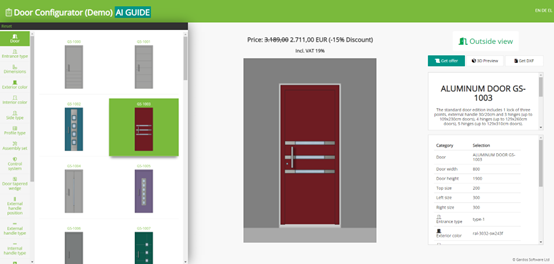
Features:
- Innovative "AI Guide" tool
Your customer can upload a photo of the exterior of their home and/or provide a description of the door and the "AI Guide" using advanced AI technology will suggest suitable doors exclusively for their case from among your available doors. The AI will understand from the photo whether the house is modern or classic, what color the wall is, what design the windows have, what area it is in and all the details it will "see" and then choose the door model as well as its color essentially helping them to choose their doors more quickly and above all correctly.
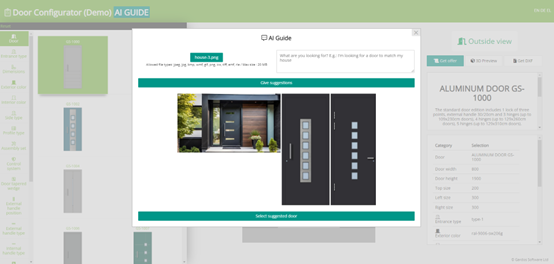
- Video creation
After the customer has selected all the features of their door, we create a video showing the door with all the selected features. The video rotates the door, shows the selections made, and displays your company logo.
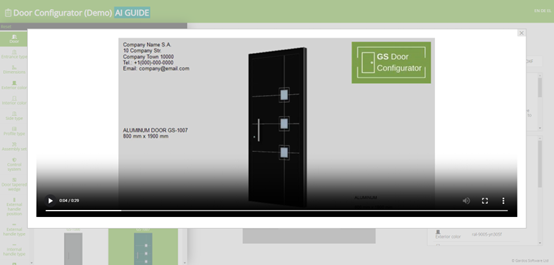
- Offer creation
The program generates a PDF that includes the features of the door as well as its final price. By selecting "Order" the customer's order is automatically sent to you via email in PDF format.
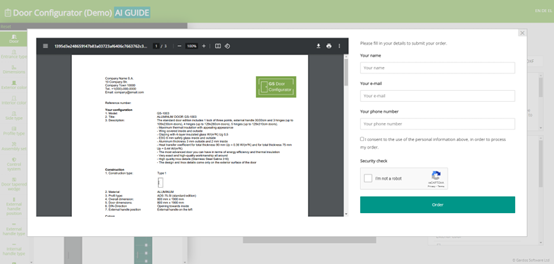
- GS Door Editor
GS Door Editor is a desktop program that helps you create your own door library for use within the GS Door Configurator web app. This program grants you the freedom to update your configurator anytime you want with new doors and prices.
- Materials library creation (Descriptions in many languages, textures, images, prices, extra price for each material etc.).
- Create your Door library within GS Door Editor’s CAD. You can import existing DXF files and configure properties for each entity, allowing the program to learn how to accurately draw the door.
- Create Door Catalog in RTF and PDF files. Export Doors to DXF and SVG files.
- Upload the Door library for use by the web app. Download the Door library from the web site for use by GS Door Editor.
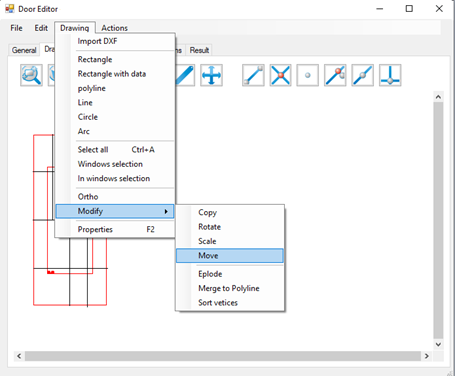
- G-Code Generation
GS Door Configurator supports the creation of G-code for your CNC machines for the automatic Door manufacturing.
- Inventory
GS Door Configurator also cooperates with our GS Inventory program.
- Door Hosting
Our service is hosted on Amazon Web Services infrastructure.
GS Pallet - Door & Window Palletizing and Optimization Software
This advanced desktop program streamlines the process of palletizing windows, doors, and timber for transportation. Using 3D and 1D nesting techniques, it optimizes material usage, minimizes waste, and provides precise construction and cutting plans. The program then estimates the required containers and generates comprehensive reports and drawings to guide the entire process.
Key Features:
• 3D Nesting for Pallet Estimation: Efficiently calculates the number of pallets required by optimizing the arrangement of doors, windows, and timber on each pallet.
• Timber Estimation: Accurately estimates the quantity of timber blocks and planks needed to construct the pallets.
• 1D Nesting for Cutting Optimization: Minimizes material waste by generating efficient cutting plans for timber blocks and planks.
• Packing List Generation: Organizes and creates a detailed packing list, specifying which doors or windows are included in each pallet.
• 2D Nesting for Container Estimation: Determines the number of containers required to transport the pallets and optimizes the arrangement within each container.
• Cost Estimation: Calculates the total cost of timber, the weight of pallets in each container, and the total weight for optimized shipping.
• DXF Drawing Generation: Produces a precise DXF file with all the necessary drawings for pallet construction.
• Comprehensive Reporting: Generates multiple reports to assist with planning and logistics:
1. Plans to show which doors or windows each pallet contains and in which order to place them.
2. Construction plans for each pallet creation.
3. Detailed packing list – One by one, the pallets and the doors/windows they contain.
4. Cutting instructions on how to cut the planks to minimize waste.
5. Cutting instructions on how to cut the blocks to minimize waste.
6. Sorting pallets into containers.
7. Detailed design drawings for all the above.
8. Cost calculation and summary.
1. Plans to show which doors or windows each pallet contains and in which order to place them.
2. Construction plans for each pallet creation.
3. Detailed packing list – One by one, the pallets and the doors/windows they contain.
4. Cutting instructions on how to cut the planks to minimize waste.
5. Cutting instructions on how to cut the blocks to minimize waste.
6. Sorting pallets into containers.
7. Detailed design drawings for all the above.
8. Cost calculation and summary.
1.2 Online Applications
cnc-apps.com
- Apps for: cutting, engraving and drilling metal sheets with plasma, oxygen, waterjet and laser CNC machines
- AI Tools
- Online apps for 3D printers
- Apps for pipes processing CNC machines
- Apps for glass processing CNC machines
- Apps for stone (marble, granite etc.) processing CNC machines
- Apps for leather processing CNC machines
- Apps for aluminum doors, featuring ready-to-use plans, G-code generation, and other essential tools for manufacturers
- A suite of online tools for: creating, editing and converting 2D drawings, including shapes, parametric designs, DXF nesting, and file conversions
- A suite of online tools for: creating, editing and converting 3D models, including shape creation, extrusion, and manipulation
2. CAD
2.1 Desktop applications
Avax CAD
Avax CAD is a stand alone 2-dimension (21/2D) drawing program, which addresses Architects, Civil Engineers, Electrician Engineers, Mechanical Engineers, Topographers, Designers, Students and generally everyone who is occupied with geometrical drawing.
The program has the following capabilities:
- Drawing all the basic geometric objects: Line, Point, Polyline, Arc, Circle, Ellipse, Polygon, Bezier curve e.t.c.
- Text with fonts of Windows
- Filling of polygons with hatch lines, icons or other kinds of design patterns. Capability of definition layer’s appearance of polygons that have fillings such as to regulate intercovering
- Creation and insertion of complicated objects. (Blocks)
- Color pallets, Layers, drawing width, font lists, line and points styles
- Zoom window, extends, pan, all, previous view, zoom in e.t.c.
- Object selection with frame, within frame, all object selection, selected object removal e.t.c.
- Grid, snap to grid
- Copy: Copy at a specified distance, array, move, scale, rotation, mirror and stretch objects
- Object snap during drawing to end, middle, intersection, perpendicular, tangent e.t.c.
- Trim, Fillet, Extend e.t.c.
- Dimensioning of straight line segments and angles
- Imports image files: (BMP, JPEG, ICO, WMF, PCX, SHP, RTF)
- Imports drawing files AutoCAD® DXF
- Exports drawings in several types of files: DXF, SVG, SWF, PLT, PIC, BMP, WMF, PDF, XML, RTF e.t.c.
- Measurement of lengths and areas
- Printing preview and printing under scale
- Undo/Redo every action
- Insert a picture from a webcam
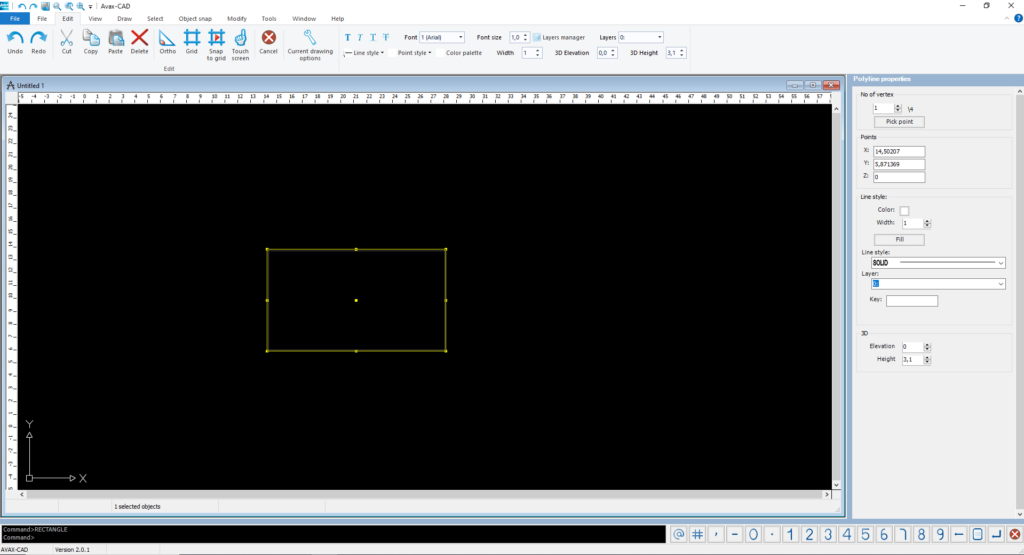
2.2 DLL for developers
Avax Vector .NET (DLL)
AVAX Vector for .NET is a powerful component that provides over 500 events, methods, properties, ready to use commands and parameters to view, create, edit, print and manage 2D vector drawings. It offers developers a full control of the end user’s interactive drafting process.
Features: Standard geometric drawing items (Line, Point, Polyline, Arc, Circle, Ellipse, Polygon, Bezier, e.t.c.), Text with Windows based fonts, Polygon shapes filled with any kind of patterns (AutoCAD .PAT files, API solid or pattern, Bitmaps, animations e.t.c.), Copy, Array, Move, Scale, Rotate, Mirror, Transform e.t.c, Shapes have z order, Blocks creation and insertion, and much more.
Other Features:
- Color Palette, Layers, Width, Font table, Line and Point types
- Zoom Window, Extends, Dynamic, Pan, All and Previous
- Select: Window, In Window, All, Select Add-Sub
- Grid and Snap
- Every drawing object has Handle, KeyName and it’s own Properties (string array)
- Interactive graphics by using a Selection Region
- Snap to end line, nearest, middle, intersection, perpendicular e.t.c.
- Trim, Fillet, Extend, Offset and Hatch with lines
- Insertion bitmaps and files: BMP, JPG, ICO, PCX, WMF, SHP, TXT, PLT, RTF
- Insertion drawings AutoCAD® DXF
- Export: DXF, SVG, PLT, PIC, BMP, WMF, JPG, PDF, XML and RTF
- Clipboard Copy, Cut and Paste
- Measure distance and area
- Print fit to page on multiple pages
- Print to any hDC, Print Preview
- Undo/Redo command in every action (3000 Undo /1 Redo)
- 230 Events, Methods and Properties with their source code examples
- 165 ready to use drawing commands and 110 drawing parameters
- Events like BeforeClick, SelectChange, BeforeCopy, BeforeMove, ZoomChange e.t.c.
- Nesting: Merge G-CODE files, Nesting DXF, Repeat G-CODE
- Horizontal and/or vertical scroll bars and rulers
- External files to customize Messages, Line Types, Font Table, Color Palette e.t.c.
- Avax Controls: Button, TextBox, ComboBox, CheckBox, CheckOption, PictureBox, Label, Form
Avax Vector ActiveX (OCX)
View, create, edit, print, and manage 2D vector drawings. AVAX is an ActiveX control (OCX) that includes over 500 properties, methods, and events to provide full control over vector drawings.
AVAX also includes standard geometric shapes - line, point, polyline, circle, ellipse, etc. - as well as polygon shapes filled with any kind of pattern, such as AutoCAD® .PAT files, Bitmaps, animations, etc. You can export images to virtually any image type, including DWG, DXF, SVG, SWF, PLT, PIC, PDF, XML, RTF and WMF.
Features:
- Standard geometric drawing items: Line, Point, Polyline, Arc, Circle, Ellipse, Polygon, Bezier, e.t.c.
- Text with Windows based fonts
- Polygon shapes filled with any kind of patterns: AutoCAD® .PAT files, API solid or pattern, Bitmaps, animations e.t.c. Shapes have z order
- Blocks creation and insertion
- Color Palette, Layers, Width, Font table, Line and Point types
- Zoom Window, Extends, Dynamic, Pan, All and Previous
- Select: Window, In Window, All, Select Add-Sub
- Grid and Snap
- Every drawing object has Handle, KeyName and it’s own Properties (string array)
- Copy, Array, Move, Scale, Rotate, Mirror, Transform e.t.c.
- Interactive graphics by using a Selection Region
- Snap to end line, nearest, middle, intersection, perpendicular e.t.c.
- Trim, Fillet, Extend, Offset and Hatch with lines
- Dimensions and Angles
- Insertion bitmaps and files: BMP, JPEG, ICO, WMF, PCX, SHP, RTF
- Insertion drawings: AutoCAD®, DWG, DXF
- Export: DWG, DXF, SVG, SWF, PLT, PIC, BMP, WMF, PDF, XML and RTF. (Notice: Open Design Alliance's ODX.DLL component required for DWG Import/Export. This component is available by license only)
- Clipboard Copy, Cut and Paste
- Measure distance and area
- Print fit to page on multiple pages
- Print to any hDC. Print Preview
- Undo/Redo command in every action (3000 Undo /1 Redo)
- 230 Events, Methods and Properties with their source code examples
- 165 ready to use drawing Commands and 110 drawing Parameters
- Events like BeforeClick, SelectChange, BeforeCopy, BeforeMove, ZoomChange e.t.c.
- Horizontal and/or vertical scroll bars and rulers
- External files to customize Messages, Line Types, Font Table, Color Palette e.t.c.
- Avax Controls: Button, TextBox, ComboBox, CheckBox, CheckOption, PictureBox, Label, Form
gsDXF2SVG (DLL)
gsDXF2SVG.dll is an DLL that converts Autodesk® vector DXF files to SVG (Scalable Vector Graphics) files. SVG is an open-standard vector graphics format that lets you design Web pages and entire Web sites with high-resolution graphics that incorporate real-time data.
gsDXFWriter (DLL)
gsDXFWriter is an object oriented DLL for generating DXF drawing files.
Features:
- Drawing objects: lines, points, circles, ellipses, texts, polylines, arcs, solids
- Linear dimensions, angular dimensions, linear hatch, regular polygons, rectangles, blocks
- Line styles, fonts, colors, layers
gsRTFWriter (DLL)
gsRTFWriter is an object oriented DLL for generating documents in Rich Text Format (RTF files).
Features:
- Standard geometric drawing items: line, point, polyline, arc, circle, ellipse, polygon, bezier, e.t.c.
- Page format: width, height, margins e.t.c.
- Fonts: size, character set, style (bold, italic e.t.c.) and colors
- Paragraph formatting: justification, indentation, border, shading color, e.t.c.
- Embedded graphics
- Headers footers
- Tables
- Drawing objects: line, ellipse, rectangle, polygon, polyline and text box
- Document information
2.3 Online Applications
vector-apps.com
3. Melobytes
melobytes.com
Melobytes.com is an innovative online platform that uses AI to generate music, lyrics, and visual content. It offers a variety of creative tools, including AI-composed music, text-to-song conversion, and artistic visualizations, making it a great resource for musicians, content creators, and enthusiasts looking to explore AI-driven creativity.
Melobytes Radio:
🔗 YouTube Live
Melobytes TV:
🔗 Twitch
melobytes.gr
Social:
🔗 Facebook
Address:
Str. Malashevska №1, Sandanski 2800, Blagoevgrad, Bulgaria
Email:
Visit Our Store:
Discover our latest products and solutions designed to streamline your business operations.